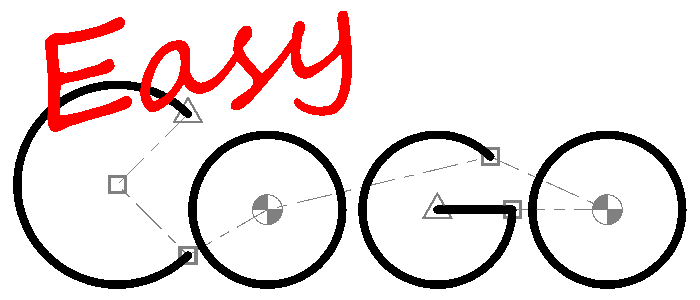 |
Easycogo Survey and Hydro Programs and Equations Perfect for everyday use, and for the exam. |
Easycogo Support
Yes, we are still in business. It's already 2025 and we are looking forward to yet another year of helping you with your survey and hydro calculations.
Yes, unfortunately due to the currently increased cost of the HP 35s, we had to also increase some of our prices. We've also increased the discount for sending in your HP 35s for programming.
Orders
PDF orders are not shipped automatically, so you will not receive the files instantly. Please keep in mind that they will be sent by normal email, typically within a few hours, or the next day for late-night orders. Please check your spam folder if you ordered a 'PDF by email' over 1 day ago and still do not see it in your inbox.
Preprogrammed calculators typically take 2-3 business days for processing before being shipped.
To send in your calculator for programming, use the cart option for sending in your calculator, then we will send you the shipping information for you to send us your calculator for programming.
If you do not want to use a credit card, send us an email at office@easycogo.com so we can send you an invoice for other payment options.
Shipping Options
FASTER SHIPPING: The PayPal cart will allow you to optionally select from different shipping options (standard, priority, express, etc.) on the order confirmation page, AFTER you have either signed in to PayPal or have entered your payment information, before finalizing your order.
Programming FAQ
If you are having a problem with programming, please try the following tips...
- Read the programming instruction page to make sure you understand the general programming procedures.
- Make sure you only enter lines identified with an "EQN" as equations. Some lines may appear to be equations but are not, so they do not have the "EQN" indicator.
- Many programs use other programs to function, so make sure you also enter all referenced programs. If a GTO or XEQ line in a program contains a different letter than the program it is in, then that other program also needs to be entered (and so on...).
- If the program LN and/or CK value does not match, SLOWLY compare each individual program line in your HP with the instructions. If there are any differences then you need to fix or reenter that line.
- After making any changes/corrections to any program lines, if something is still not working, go back and verify that all GTO and XEQ lines have the correct reference line numbers. The HP tries to "help" you by changing referenced lines as you make changes to the program, but sometimes this feature messes up the code (typically within the same program but sometimes it can also affect other programs that reference that program).
- To enter a negative number, enter the number first, then press the +/- button (same as you would do if entering a negative number in regular calculator mode).
If you messed up your programming and need us to fix it, please send us an email at office@easycogo.com and be sure to provide your original order number and a description of the issue(s) you are having so we can help you get it fixed.
Errata
If you only ordered the instructions and are trying to program your HP yourself, be assured that the instructions have been tested and used extensively and do not contain any programming or typographical errors. If you are having programming issues, please review the Programming FAQ section.
Returns
Please read our liability, shipping and return policies.
Contact Information
- General Information:
office@easycogo.com
Customer Support: support@easycogo.com
- Telephone
- General Information and support: 253-200-1602
Please do not include any sensitive information (such as credit card data) in any correspondence. See our privacy notice.
Make a payment
What happened to Google Checkout?
Google has eliminated the Google Checkout shopping cart, so we are now using PayPal cart. PayPal accounts may be used but are not required.